 If you've read any kind of tech news in the last few
days, you might've noticed that Mac OS X 10.7 Lion is out. I wasn't
going to upgrade for a while, but then it launched and I did. So I've
been using Lion for a few days now, and I thought I'd join the endless
ranks of people on the Internet talking about Apple's latest big cat.
I'm not really going to be much competition for the real tech writers,
so if you want to learn nearly everything about Lion, I recommend making
a pot of tea and sitting down to John Siracusa's latest tome.
Otherwise, read on to see what I think of the new features.
If you've read any kind of tech news in the last few
days, you might've noticed that Mac OS X 10.7 Lion is out. I wasn't
going to upgrade for a while, but then it launched and I did. So I've
been using Lion for a few days now, and I thought I'd join the endless
ranks of people on the Internet talking about Apple's latest big cat.
I'm not really going to be much competition for the real tech writers,
so if you want to learn nearly everything about Lion, I recommend making
a pot of tea and sitting down to John Siracusa's latest tome.
Otherwise, read on to see what I think of the new features.
Installation
You might've been living under a rock for the last six months. If so, let me fill you in: Lion is being "electronically distributed". Which is to say, it's on the Mac App Store. I'll leave my political thoughts regarding distributing desktop software through a closed market for another post, but suffice to say that it is super convenient for this case. I clicked the "Lion" button, entered my password, waited 30 minutes for the download to finish, waited another 30 minutes for the installer to run on my Late-2008 MacBook Pro, and it was done. No waiting for my DVD to come in the mail the way I did when I ordered Snow Leopard. At least for OS upgrades, I am 100% a fan of this model.
What Works?
In short? Nearly everything works. Adium, Transmit, Google Chrome, Sparrow, Twitterrific, Steam, iTerm 2, iTunes (10.5 beta), last.fm, Skype, PCalc, MacVim, Dropbox, 1Password, and all the other "regular" applications that I use in my daily life work fine. Surprisingly, Divvy (a little utility for pretending you have a real window manager) works perfectly. All of Apple's new features work as expected, too. I'll be addressing some of them later on down the page.
I think my nominee for the most-improved-but-least-publicized feature would be System Information:
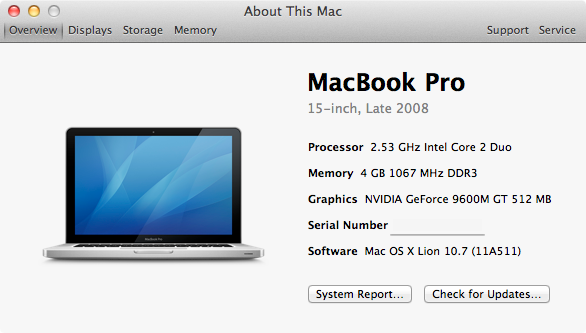
A close second might be the new widget set. Going back to 10.6 after being on Lion for a little while feels like a trip to the past. Why are these controls so garish? Why is everything round???
Oh, and also, Terminal.app supports 256-color mode now. Not as important now that iTerm 2 has gotten vaguely stable, but still cool.
What Doesn't Work?
Despite that nice laundry list above, there are enough things that don't work right under Lion that I'm not planning on upgrading my work computer quite yet. The first thing on that list would have to be Tunnelblick. OpenVPN in general seems to fall over any time I try to run it under Lion. I understand that some people on the Tunnelblick team are poking at it, and I'm sure they'll have it working soon, but until then I'm limited to SOCKS proxying over SSH to talk to work or to any of my other networks, which is kind of lame. I keep saying that I'm going to try out tinc; maybe this will be the nudge that gets me to actually set it up somewhere.
What else? Hm. Well, Chrome feels really weird under Lion, so I've been trying out Safari. Which is, in some ways, great. It's massively faster to load large numbers of pages under Safari 5.1 than it is to load the same set under Chrome 14 (yes, I have a webcomics habit). Unfortunately, it looks like Safari has some trouble letting go of memory once you've started using it. I only have 5 tabs open right now, and Safari's using well over 1GB of RAM.
Automatic dimming of my laptop backlight is super-funky now, so I had to disable it. A cloud crossing in front of the sun would cause the backlight to go down to minimum brightness, and then the sun coming back out would jack it up to 100%. Not cool.
Mission Control
This is probably the biggest change in Lion for me. I am a heavy user of workspaces/virtual desktops/whatever you want to call them. When I'm in Linux, I use Awesome with the dynamic tagging plugin Shifty. Midway through a day at work, I might have 10 or 15 tags open with 30 or 40 terminals (and some other windows) spread out between them. So Apple deciding to “simplify” window management is a big thing for me. And, well, the result is a mixed bag. I really don't like having to linearize my workspaces. OS X was sort of usable for me before because at least I could make a ton of workspaces and use spatial memory to navigate between them. Now, they're all in one line. Even worse, the default setup practically encourages OS X to screw with you:
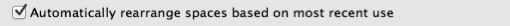
On the other hand, the three-finger gestures for switching workspaces are super-smooth. And, in an unexpected twist, I find myself actually using Dashboard a lot now. It's visible from the Mission Control overview screen, and just feels a lot more useful than it ever did as an ever-hidden overview screen. Oh, and the easy adding of new spaces is quite nice. Almost as good as dynamic tagging back in Awesome or wmii.
Other things that bug me about Mission Control:
- There's no way to see expose for all applications on a space without bringing up the Mission Control overview screen. This makes mouse-based window navigation much more tedious than it used to be.
- Adding "Jump to Space #" keyboard shortcuts (e.g., ^-1 takes me to Space 1) is manual. So when I add a new Space with the nifty button in the Mission Control overview screen, I need to go into System Preferences and add a new keyboard shortcut to jump to it. Lame.
So, yeah, not exactly a hit out of the park, but it's still useful.
Full-Screen Apps
I've been trying to use Safari in "Full-Screen" mode for the last few days. I guess I appreciate not having to give up screen real-estate to the menu bar, but otherwise, kind of a "meh" feature. However, one of my friends just ordered one of the new 11" MacBook Airs (man do those look sexy), and I'll bet that having full-screen support built in to lots of apps will be much more helpful on it.
Auto-Saving and Versions
I've been using version control for years and years. It's practically
second-nature to me to type git init whenever I cd into a new
directory. So "Versions" is another feature that's not so exciting to
me. However, my parents do still have the nasty habit of saving lots of
copies of documents with names like "
As an amateur(-ish?) filesystem nerd, I am kind of intrigued by how Apple implemented versioning. Rather than using some kind of FS-level file snapshotting, they've implemented a new block-level file abstraction on top of a SQLite database. I am impressed that it does file chunking instead of just operating on whole files, which is what I expected. But I'm kind of sad that we're not seeing any innovation on the FS level here. This would be a great time for it.
Launchpad
I opened Launchpad once. I think I'll stick to launching applications via the Dock or Alfred, thanks.
The Contentious Stuff
When I saw that Apple was removing scrollbars from view by default, I was pretty pissed. I figured that the first thing I did after installing Lion would be to check off the little box saying that you want to actually be able to see where you are in documents.
Then I actually installed Lion. And it turns out that I really don't need to see scrollbars most of the time. Maybe my opinion on this will change, and maybe I'm a bit colored by doing most of my important work in Vim, without any kind of graphical scrollbar. But for now, I've left it off, and it's cool. Score one for the Steve Man.
I kind of feel the same way about inverse scrolling. It took some getting used to, but it's fine now. The gestures for switching workspaces feel much more natural with the new scrolling direction. OTOH, I'm advantaged by the fact that the only machine on which I ever use a trackpad is this laptop (I use a Kensington Expert Mouse at work, and I don't even think there's a mouse in our cage at the datacenter). I can definitely see how it'd drive you batty if you had to deal with the same input device scrolling in different directions on different machines on a daily basis.
The new Address Book and iCal are terribly ugly. I eagerly await the first roundup that some Mac publication does of replacements that don't try to look like desk organizers that haven't been used since before I was born.
Worth It?
Yeah, I think Lion was a good buy. I mean, heck, it's only $30. I've drank bottles of cheap whiskey that cost more than that.
Want to comment on this? How about we talk on Mastodon instead? Share on Mastodon
Share on Mastodon